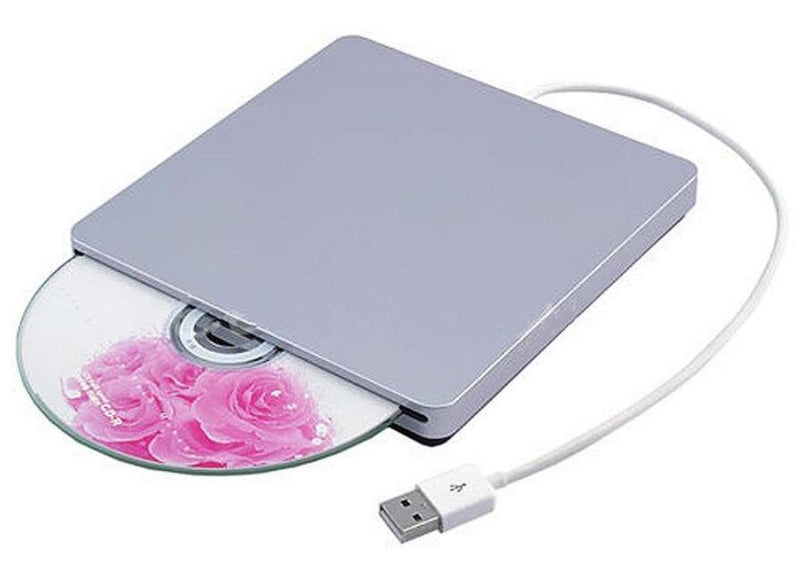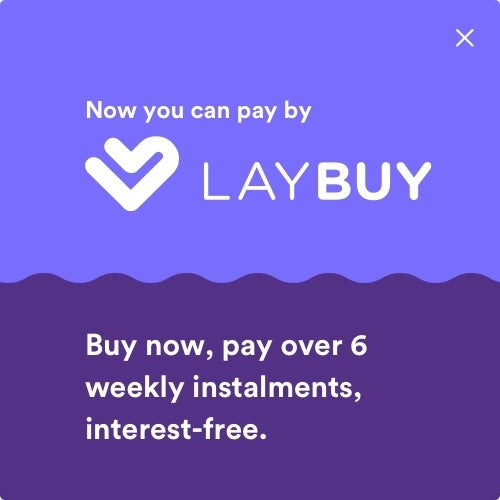{"id":3946321084439,"title":"External DVD Drive CD\/DVD Writer","handle":"external-dvd-drive-cddvd-writer","description":"\u003cp\u003eUSB External CD DVD Rom RW Player Burner Drive for Laptop Notebook PC Computer\u003cbr\u003e\u003cbr\u003eFeatures:\u003cbr\u003ePowered by USB 2.0\/1.1 (No AC wall adapter required).\u003cbr\u003ePlug \u0026amp; Play.\u003cbr\u003eSlot-in Loading, without eject button.\u003cbr\u003eSupport to play CD, VCD, DVD, to burn CD\/ DVD.\u003cbr\u003e\u003cbr\u003eAttention:\u003cbr\u003e1. If the new USB drive do not show in \"My computer\" when normal steps are finished. Please check if there is \"USB Universal Host Controller\" in \"My computer\/ Control Panel\/ System\/ Drive Manager\", if you can not find it, please restart the computer.\u003cbr\u003e2. If you find the reading \u0026amp; writing of CD-ROM\/ DVD-ROM\/ CD+RW\/ DVD+CDRW\/ DVDRW is not smooth, please reconnect the USB cable.\u003cbr\u003e3. Please do not attempt to disassemble the machine at any time by yourself. Damages caused by unauthorized repairs are not included within the warranry and they are subject to be charged.\u003cbr\u003e4. The internal laser beem could be hazrdous to your eyes. Please do not stare to the beam directly.\u003cbr\u003e5. Do not place the drive close to any magnetic object.\u003cbr\u003e6. Please put the device on flat desktop. Do not place it on any unstable object.\u003cbr\u003e7. Please do not place the driver under easy pressure to guarantee the normal running of drive.\u003cbr\u003e\u003cbr\u003eNote\u003cbr\u003e1.How to come out the disc: Please click the mouse right button on the CD ROM LOGO and choose \"EJECT CD ROM\".\u003cbr\u003e2. Please use the drive on a Windows PC to eject the CD rom and put the disc in it before you want to USE it on the for MAC first time.\u003cbr\u003e\u003cbr\u003ePackage includes\u003cbr\u003e1 x USB DVD\/CD Drive\u003c\/p\u003e","published_at":"2019-08-09T09:58:45+12:00","created_at":"2019-08-09T09:58:45+12:00","vendor":"Grabstore","type":"Computers - CD-DVD-drives","tags":["CD-DVD-drives","Components","Computers","DVD-writers","Kogan_Fixed_7.99","SS_A5"],"price":3149,"price_min":3149,"price_max":3149,"available":true,"price_varies":false,"compare_at_price":null,"compare_at_price_min":0,"compare_at_price_max":0,"compare_at_price_varies":false,"variants":[{"id":29447113048087,"title":"Default","option1":"Default","option2":null,"option3":null,"sku":"PR1621","requires_shipping":true,"taxable":true,"featured_image":{"id":47547029029161,"product_id":3946321084439,"position":1,"created_at":"2024-08-27T15:13:34+12:00","updated_at":"2024-08-27T15:13:34+12:00","alt":null,"width":894,"height":648,"src":"\/\/grabstore.co.nz\/cdn\/shop\/files\/PR1621_KOGAN_SUOPYGT1LFQY.jpg?v=1724728414","variant_ids":[29447113048087]},"available":true,"name":"External DVD Drive CD\/DVD Writer","public_title":null,"options":["Default"],"price":3149,"weight":2700,"compare_at_price":null,"inventory_quantity":75,"inventory_management":"shopify","inventory_policy":"deny","barcode":"","featured_media":{"alt":null,"id":39875600810281,"position":1,"preview_image":{"aspect_ratio":1.38,"height":648,"width":894,"src":"\/\/grabstore.co.nz\/cdn\/shop\/files\/PR1621_KOGAN_SUOPYGT1LFQY.jpg?v=1724728414"}},"requires_selling_plan":false,"selling_plan_allocations":[]}],"images":["\/\/grabstore.co.nz\/cdn\/shop\/files\/PR1621_KOGAN_SUOPYGT1LFQY.jpg?v=1724728414","\/\/grabstore.co.nz\/cdn\/shop\/files\/External_DVD_Drive_CDDVD_Writer_199_S483KH40C1T6.jpg?v=1724728414","\/\/grabstore.co.nz\/cdn\/shop\/files\/External_DVD_Drive_CDDVD_Writer_1_S483KOUKJ2X2.jpg?v=1755824540","\/\/grabstore.co.nz\/cdn\/shop\/files\/External_DVD_Drive_CDDVD_Writer_15_S483KQL3IE6L.JPG?v=1755824540","\/\/grabstore.co.nz\/cdn\/shop\/files\/External_DVD_Drive_CDDVD_Writer_16_S483KSAUNBK9.JPG?v=1755824540","\/\/grabstore.co.nz\/cdn\/shop\/files\/External_DVD_Drive_CDDVD_Writer_188_S483KUW5DN7Z.JPG?v=1755824540","\/\/grabstore.co.nz\/cdn\/shop\/files\/External_DVD_Drive_CDDVD_Writer_111_S483V8GIPL1Z.JPG?v=1755824540"],"featured_image":"\/\/grabstore.co.nz\/cdn\/shop\/files\/PR1621_KOGAN_SUOPYGT1LFQY.jpg?v=1724728414","options":["Default"],"media":[{"alt":null,"id":39875600810281,"position":1,"preview_image":{"aspect_ratio":1.38,"height":648,"width":894,"src":"\/\/grabstore.co.nz\/cdn\/shop\/files\/PR1621_KOGAN_SUOPYGT1LFQY.jpg?v=1724728414"},"aspect_ratio":1.38,"height":648,"media_type":"image","src":"\/\/grabstore.co.nz\/cdn\/shop\/files\/PR1621_KOGAN_SUOPYGT1LFQY.jpg?v=1724728414","width":894},{"alt":null,"id":39875600941353,"position":2,"preview_image":{"aspect_ratio":1.501,"height":533,"width":800,"src":"\/\/grabstore.co.nz\/cdn\/shop\/files\/External_DVD_Drive_CDDVD_Writer_199_S483KH40C1T6.jpg?v=1724728414"},"aspect_ratio":1.501,"height":533,"media_type":"image","src":"\/\/grabstore.co.nz\/cdn\/shop\/files\/External_DVD_Drive_CDDVD_Writer_199_S483KH40C1T6.jpg?v=1724728414","width":800},{"alt":null,"id":43163441332521,"position":3,"preview_image":{"aspect_ratio":1.0,"height":1024,"width":1024,"src":"\/\/grabstore.co.nz\/cdn\/shop\/files\/External_DVD_Drive_CDDVD_Writer_1_S483KOUKJ2X2.jpg?v=1755824540"},"aspect_ratio":1.0,"height":1024,"media_type":"image","src":"\/\/grabstore.co.nz\/cdn\/shop\/files\/External_DVD_Drive_CDDVD_Writer_1_S483KOUKJ2X2.jpg?v=1755824540","width":1024},{"alt":null,"id":43163441365289,"position":4,"preview_image":{"aspect_ratio":0.997,"height":898,"width":895,"src":"\/\/grabstore.co.nz\/cdn\/shop\/files\/External_DVD_Drive_CDDVD_Writer_15_S483KQL3IE6L.JPG?v=1755824540"},"aspect_ratio":0.997,"height":898,"media_type":"image","src":"\/\/grabstore.co.nz\/cdn\/shop\/files\/External_DVD_Drive_CDDVD_Writer_15_S483KQL3IE6L.JPG?v=1755824540","width":895},{"alt":null,"id":43163441398057,"position":5,"preview_image":{"aspect_ratio":1.136,"height":794,"width":902,"src":"\/\/grabstore.co.nz\/cdn\/shop\/files\/External_DVD_Drive_CDDVD_Writer_16_S483KSAUNBK9.JPG?v=1755824540"},"aspect_ratio":1.136,"height":794,"media_type":"image","src":"\/\/grabstore.co.nz\/cdn\/shop\/files\/External_DVD_Drive_CDDVD_Writer_16_S483KSAUNBK9.JPG?v=1755824540","width":902},{"alt":null,"id":43163441430825,"position":6,"preview_image":{"aspect_ratio":1.003,"height":894,"width":897,"src":"\/\/grabstore.co.nz\/cdn\/shop\/files\/External_DVD_Drive_CDDVD_Writer_188_S483KUW5DN7Z.JPG?v=1755824540"},"aspect_ratio":1.003,"height":894,"media_type":"image","src":"\/\/grabstore.co.nz\/cdn\/shop\/files\/External_DVD_Drive_CDDVD_Writer_188_S483KUW5DN7Z.JPG?v=1755824540","width":897},{"alt":null,"id":43163441463593,"position":7,"preview_image":{"aspect_ratio":1.38,"height":648,"width":894,"src":"\/\/grabstore.co.nz\/cdn\/shop\/files\/External_DVD_Drive_CDDVD_Writer_111_S483V8GIPL1Z.JPG?v=1755824540"},"aspect_ratio":1.38,"height":648,"media_type":"image","src":"\/\/grabstore.co.nz\/cdn\/shop\/files\/External_DVD_Drive_CDDVD_Writer_111_S483V8GIPL1Z.JPG?v=1755824540","width":894}],"requires_selling_plan":false,"selling_plan_groups":[],"content":"\u003cp\u003eUSB External CD DVD Rom RW Player Burner Drive for Laptop Notebook PC Computer\u003cbr\u003e\u003cbr\u003eFeatures:\u003cbr\u003ePowered by USB 2.0\/1.1 (No AC wall adapter required).\u003cbr\u003ePlug \u0026amp; Play.\u003cbr\u003eSlot-in Loading, without eject button.\u003cbr\u003eSupport to play CD, VCD, DVD, to burn CD\/ DVD.\u003cbr\u003e\u003cbr\u003eAttention:\u003cbr\u003e1. If the new USB drive do not show in \"My computer\" when normal steps are finished. Please check if there is \"USB Universal Host Controller\" in \"My computer\/ Control Panel\/ System\/ Drive Manager\", if you can not find it, please restart the computer.\u003cbr\u003e2. If you find the reading \u0026amp; writing of CD-ROM\/ DVD-ROM\/ CD+RW\/ DVD+CDRW\/ DVDRW is not smooth, please reconnect the USB cable.\u003cbr\u003e3. Please do not attempt to disassemble the machine at any time by yourself. Damages caused by unauthorized repairs are not included within the warranry and they are subject to be charged.\u003cbr\u003e4. The internal laser beem could be hazrdous to your eyes. Please do not stare to the beam directly.\u003cbr\u003e5. Do not place the drive close to any magnetic object.\u003cbr\u003e6. Please put the device on flat desktop. Do not place it on any unstable object.\u003cbr\u003e7. Please do not place the driver under easy pressure to guarantee the normal running of drive.\u003cbr\u003e\u003cbr\u003eNote\u003cbr\u003e1.How to come out the disc: Please click the mouse right button on the CD ROM LOGO and choose \"EJECT CD ROM\".\u003cbr\u003e2. Please use the drive on a Windows PC to eject the CD rom and put the disc in it before you want to USE it on the for MAC first time.\u003cbr\u003e\u003cbr\u003ePackage includes\u003cbr\u003e1 x USB DVD\/CD Drive\u003c\/p\u003e"}
Best Quality Products For Everyone!